Handling deep links
Usage guides to help you get started with deep linking in the Android Knock SDK.
Note: We Recommend taking advantage of our KnockMessagingService & KnockActivity to make handling deep links simpler.
1. Define URL Schemes:
- In Xcode, navigate to your app target's Info tab.
- Add a new URL type under URL Types with a unique scheme.
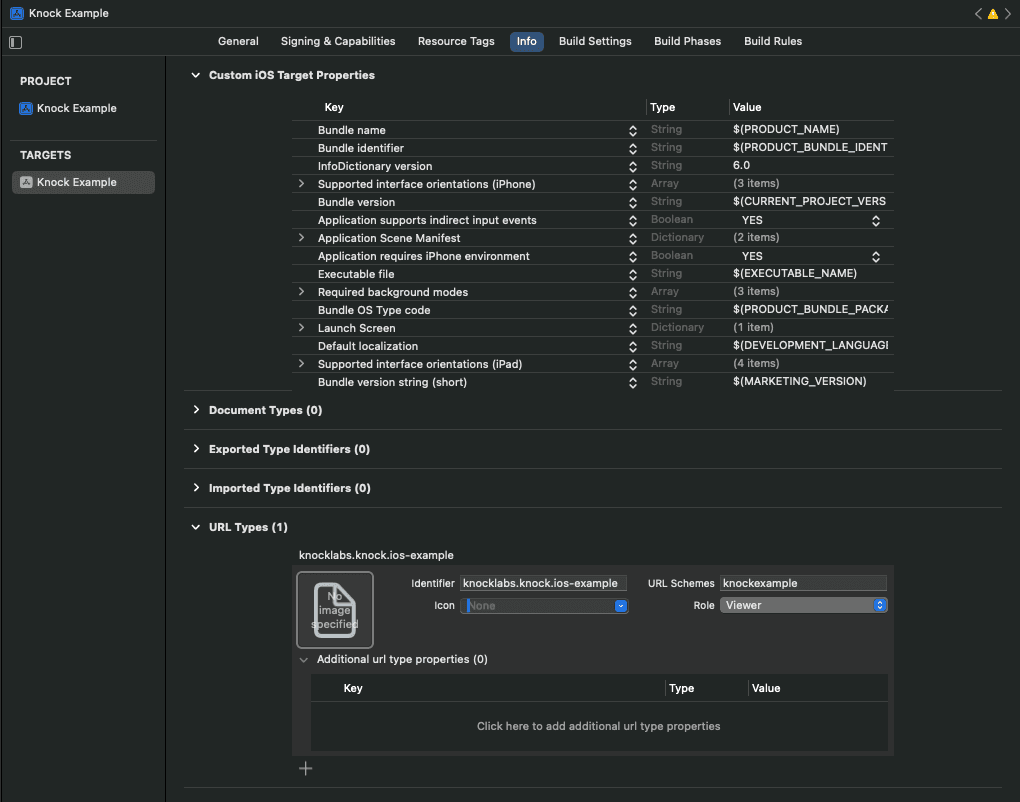
2. Include a deep link in your Knock message payload:
- In your message payload that you send to Knock, include a property with a value of your deep link. The name of the property doesn't matter, so long as you know beforehand what it will be called.
- This can also be done in your Knock Dashboard in your Payload overrides.
